Crawl errors are issues that prevent search engine bots, like Googlebot, from accessing or correctly indexing pages on your website. When a crawler encounters an error, it cannot properly read the page’s content, which can negatively impact your site’s SEO performance and visibility. Identifying and fixing these errors is a critical part of maintaining a healthy website.
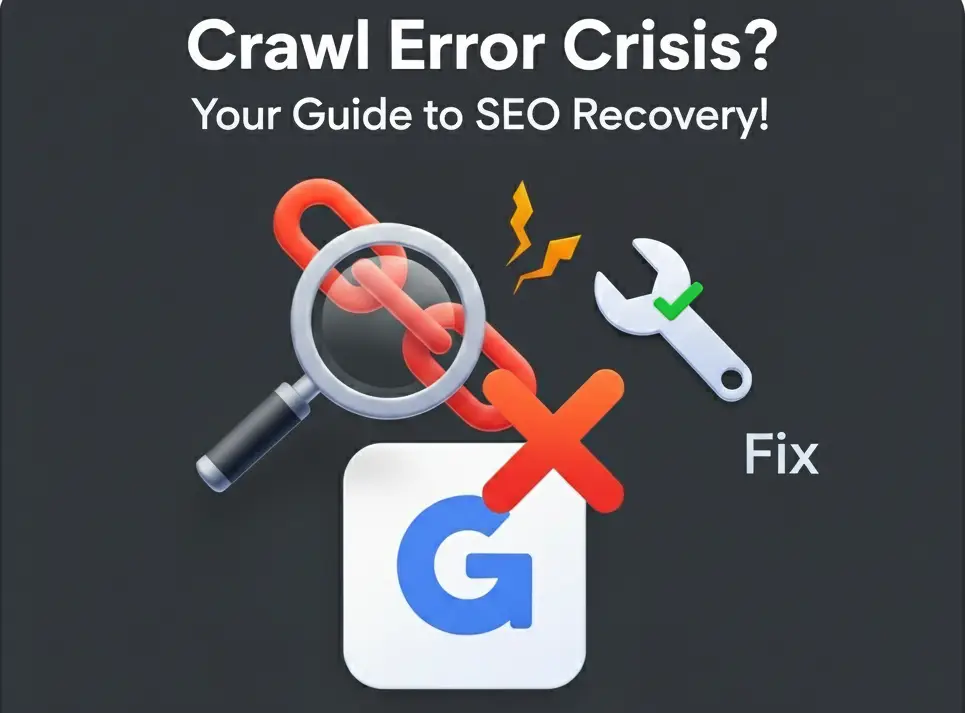
How to Identify Crawl Errors
The most reliable way to identify crawl errors is by using Google Search Console (GSC). It’s a free tool provided by Google that offers a comprehensive “Crawl Stats” report.
- Access Google Search Console: Log in to your GSC account and select your website property.
- Go to the “Settings” section: Under the left-hand navigation menu, click on “Settings,” then “Crawl stats.”
- Analyze the report: This report provides a detailed overview of Googlebot’s activity on your site. You can see the number of requests made, the total download size, and the average response time.
- Check for errors: The report will highlight specific issues, such as HTTP errors (like 404s or 500s) and other crawling problems. It will also list the URLs where these errors occurred.
- Use third-party tools: Tools like Screaming Frog SEO Spider and Ahrefs Site Audit can also help you identify crawl errors, especially on larger websites. They can crawl your site like a search engine bot and report on broken links, redirects, and other issues.
Common Types of Crawl Errors and How to Fix Them
1. 4xx Errors (Client Errors)
These errors occur when the crawler requests a page that doesn’t exist. The most common one is a 404 Not Found error.
- Cause: A user or bot tried to access a URL that is broken or no longer exists.
- Fix:
- Check for typos: The URL might be misspelled in an internal link on your site. Correct the link.
- 301 Redirect: If the page has moved, set up a 301 permanent redirect from the old URL to the new one. This ensures users and bots are sent to the right place.
- Delete the link: If the page no longer has a replacement, simply remove any internal links pointing to the broken URL.
2. 5xx Errors (Server Errors)
These errors indicate that the server failed to fulfill a request. A 500 Internal Server Error is a common example.
- Cause: The server encountered an unexpected condition that prevented it from fulfilling the request. This can be due to server overload, incorrect database credentials, or a bad
.htaccessfile. - Fix:
- Contact your hosting provider: Server-side issues are often best resolved by your hosting company.
- Review server logs: Check your server’s log files to pinpoint the exact cause of the error.
- Reduce server load: If the issue is due to high traffic, consider upgrading your hosting plan.
3. DNS Errors
A DNS (Domain Name System) error prevents a search bot from connecting to your server.
- Cause: The DNS server is down, or there’s an issue with the DNS configuration, preventing the search bot from translating your domain name into an IP address.
- Fix:
- Verify DNS settings: Ensure your domain’s DNS records are correctly configured.
- Contact your domain registrar: Your domain registrar or hosting provider can help you resolve DNS-related problems.
4. Redirect Errors
These errors occur when a redirect chain is too long or creates a loop.
- Cause: You have multiple redirects leading to the same URL, or a redirect loops back on itself (e.g., A redirects to B, and B redirects back to A).
- Fix:
- Simplify redirect paths: Aim for single, direct redirects. For instance, redirect
http://example.comtohttps://www.example.comin one step. - Use a redirect checker tool: Online tools can analyze your redirect chains and identify problematic loops.
- Simplify redirect paths: Aim for single, direct redirects. For instance, redirect
FAQs
A crawl error is an issue that prevents a search engine bot, such as Googlebot, from fully accessing or correctly indexing a web page. This can lead to the page not appearing in search results, hurting your site’s SEO performance.
You can check for crawl errors using Google Search Console (GSC). The “Crawl Stats” report in the Settings section provides detailed information on crawling activity and will highlight any errors that Googlebot encountered on your site.
A 404 error is a client-side error, meaning the requested page does not exist on the server. A 500 error is a server-side error, indicating that the server failed to fulfill a valid request, often due to a technical issue.
Yes. By fixing crawl errors, you ensure that search engines can properly access and understand your content. This leads to a healthier, more crawlable website, which can indirectly improve your rankings and overall search visibility.
You should almost always use a 301 permanent redirect to fix a crawl error. This tells search engines that the page has moved permanently, ensuring that link authority and SEO value are passed to the new URL. A 302 redirect is only for temporary moves.